#
Rich Text
#
Built-in Rich Text Tags
Quillscript comes packed with a set of built-in rich text tags that can be used to format text in a Rich Text Block.
And you can also create your own custom rich text data table with custom tags, and apply it to any Rich Text Block, including to custom Dialog Box and Selection Box widgets.
The built-in Dialog Box and Selection Box widget supports the following tags:
You can find the rich text data table at
(Quillscript Folder) > Runtime > Utils > QuillscriptRichTextStyles.
#
Image Decorator
Please refer to the Image Decorator documentation.
🚧 Under construction 🚧
#
Tooltip Decorator
Tooltips are floating text that appears when the mouse hovers over a specific area (substring). They are useful for providing additional information about a specific element or feature in your game.
#
Tooltip Text Style
Show a tooltip text when a substring is hovered.
- .
As the radiant light of the <wiki id="Solgem">Solgem</> waned,
Elder Kael turned to you, his voice heavy with urgency.
- Elder Kael
The <wiki id="Riftveil">Riftveil</> is growing unstable, and without the resources to mend it.
You must journey to the <location tooltip="North of the Green River">Obsidian Hollows</> and
retrieve the <wiki id="Emberheart">Emberheart</> before it's too late!
You can customize the tooltip text and content text style, including the background color or image.
For a more advanced tooltip, you can use a custom widget class to display the text and/or tooltip content; these widgets are just standard UMG, having no additional limitations; they are interactable and can be coded and styled to achieve the desired aesthetic and functionality.
#
Smart Text Block Decorator
Add a tooltip widget to the viewport when a substring is hovered
#
Create a Tooltip Style
Create a new blueprint from the base class.
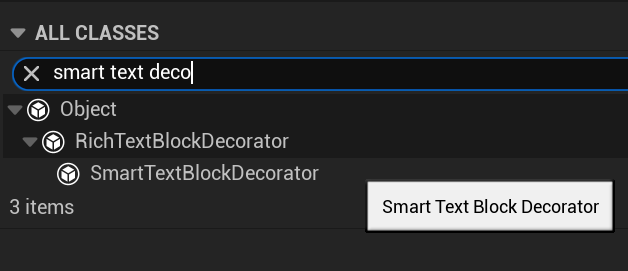
Select your text block and add your new decorator class.
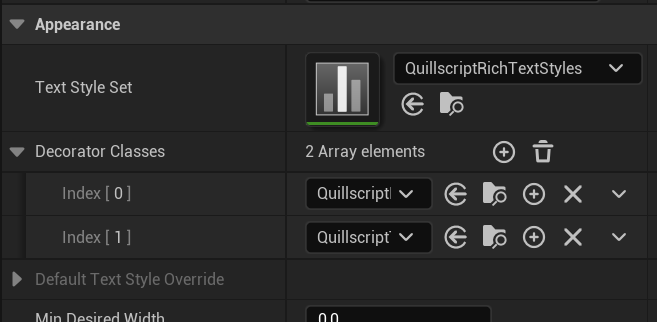
In the newly created blueprint, add a new entry to the Tooltip Tags array.
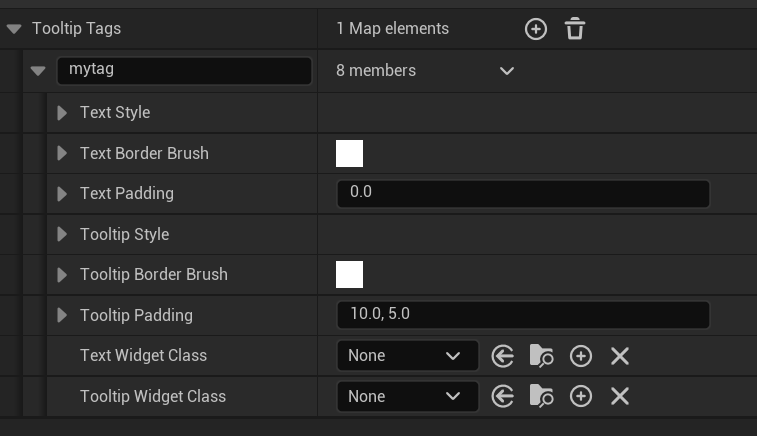
Here you can customize the appearance of the source text content and the tooltip text.
Now, when you add the tag attribute tooltip to a substring, the tooltip will be displayed when the mouse hovers over it.
- Bob
Hello, <mytag tooltip="Alice's brother">Bob</>!
#
Tooltip Widget
If you set a Widget Class, the text and/or tooltip will be displayed as a custom widget instead.
The used Widget Class must have 3 required variables, where Quillscript will inject the data you need to display information inside your widget.
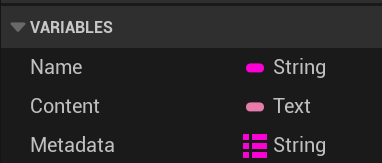
For C++ Widgets
These variables must be UProperty
