#
Interpreter
The Interpreter object serves as a crucial component responsible for executing and interpreting the Script Asset. It acts as a bridge between the parsed script data and Unreal Engine's system.
This Actor object is spawned in world when the Play Script function is executed, and it receives the Script Asset as input, analyzes the content one statement at a time, and executes the corresponding actions in real-time. It handles tasks such as playing statements, evaluating expressions, resolving variable references, and executing commands and story flow management.
#
Built-In Functions
The so called built-in functions are methods of this object's class. That's why they do not require a prefix when called in a command statement, like with methods from other objects.
#
Events
The Interpreter has assignable events, related to a specific script play.
#
Statement Played
This event fires when a script statement is played.
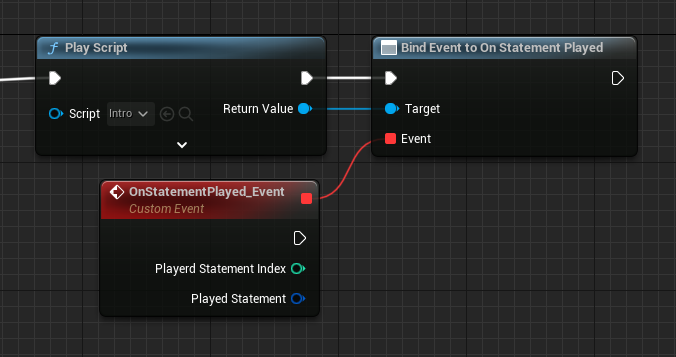
#include "Utils/Quill.h"
...
TObjectPtr<UQuillscriptAsset> Script{ UQuill::GetScriptById("MyScriptId") };
TObjectPtr<AQuillscriptInterpreter> Interpreter{ UQuill::PlayScript(WorldContextObject, Script) };
Interpreter->OnStatementPlayed.AddDynamic(this, &UMyObject::OnStatementPlayed_Event);void UMyObject::OnStatementPlayed_Event(AQuillscriptInterpreter* Interpreter, int32 PlayedStatementIndex, FStatement PlayedStatement)
{
// Implementation.
}
#
Script Started
This event fires when this script starts to play.
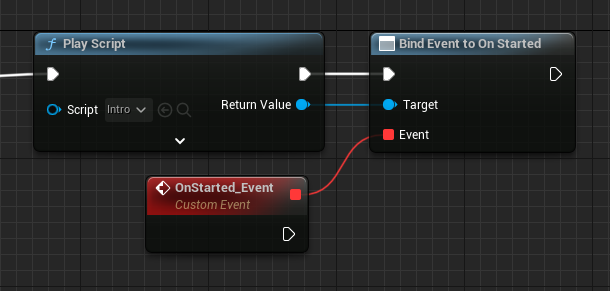
#include "Utils/Quill.h"
...
TObjectPtr<UQuillscriptAsset> Script{ UQuill::GetScriptById("MyScriptId") };
TObjectPtr<AQuillscriptInterpreter> Interpreter{ UQuill::PlayScript(WorldContextObject, Script) };
Interpreter->OnStarted.AddDynamic(this, &UMyObject::OnStarted_Event);void UMyObject::OnStarted_Event(AQuillscriptInterpreter* Interprete)
{
// Implementation.
}
#
Script Resumed
This event fires when this script is resumed.
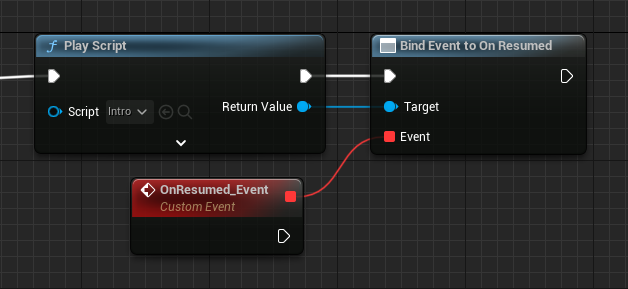
#include "Utils/Quill.h"
...
TObjectPtr<UQuillscriptAsset> Script{ UQuill::GetScriptById("MyScriptId") };
TObjectPtr<AQuillscriptInterpreter> Interpreter{ UQuill::PlayScript(WorldContextObject, Script) };
Interpreter->OnResumed.AddDynamic(this, &UMyObject::OnResumed_Event);void UMyObject::OnResumed_Event(AQuillscriptInterpreter* Interpreter)
{
// Implementation.
}
#
Script Ended
This event fires when this script ends to play.
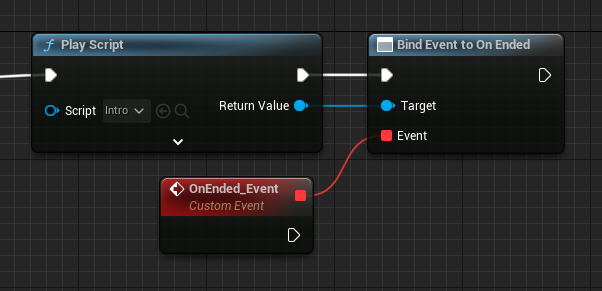
#include "Utils/Quill.h"
...
TObjectPtr<UQuillscriptAsset> Script{ UQuill::GetScriptById("MyScriptId") };
TObjectPtr<AQuillscriptInterpreter> Interpreter{ UQuill::PlayScript(WorldContextObject, Script) };
Interpreter->OnEnded.AddDynamic(this, &UMyObject::OnEnded_Event);void UMyObject::OnEnded_Event(AQuillscriptInterpreter* Interpreter)
{
// Implementation.
}
#
Play Dialogue Box
This event fires when the Manage Dialogue Box setting is off, and a Dialogue statement is played.
#
Play Selection Box
This event fires when the Manage Selection Box setting is off, and a set of Options statements is played.
#
Play Background Box
This event fires when the Manage Background Box setting is off, and the $ Background or $ Bg built-in function is played.
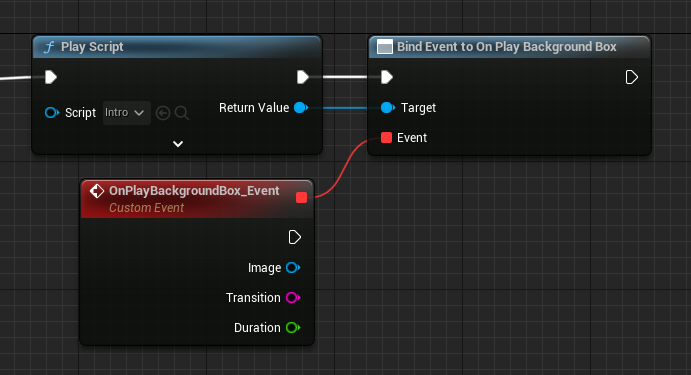
#include "Utils/Quill.h"
...
TObjectPtr<UQuillscriptAsset> Script{ UQuill::GetScriptById("MyScriptId") };
TObjectPtr<AQuillscriptInterpreter> Interpreter{ UQuill::PlayScript(WorldContextObject, Script) };
Interpreter->OnPlayBackgroundBox.AddDynamic(this, &UMyObject::OnPlayBackgroundBox_Event);void UMyObject::OnPlayBackgroundBox_Event(AQuillscriptInterpreter* Interpreter, UTexture* Image, FString Transition, float Duration)
{
// Implementation.
}
#
Audio Finished
This event fires when a $PlaySound audio finishes to play.
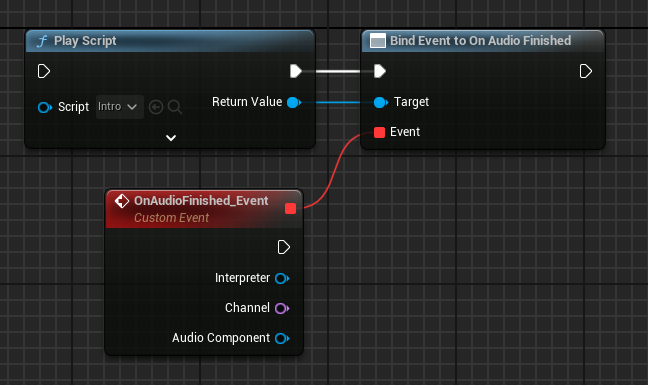
#include "Utils/Quill.h"
...
TObjectPtr<AQuillscriptInterpreter> Interpreter{ UQuill::PlayScript(WorldContextObject, Script) };
Interpreter->OnAudioFinished.AddDynamic(this, &UMyObject::OnAudioFinished_Event);void UMyObject::OnAudioFinished_Event(AQuillscriptInterpreter* Interpreter, const FName& Channel, UAudioComponent* AudioComponent)
{
// Implementation.
}
#
Custom Interpreter
If you want to add custom behavior to your story play, script execution, statements behavior, among other things, in most cases, you need a custom Interpreter.
The Quillscript Interpreter class is designed in a way you can override, add, and modify most of its core functions, like how a dialogue plays or a script ends.
You can check which functions are overridable and what they do in the Blueprint's function override menu or in the QuillscriptInterpreter.h header file.
To create a custom Interpreter, you need to create a Blueprint or C++ class child of
AQuillscriptInterpreter.
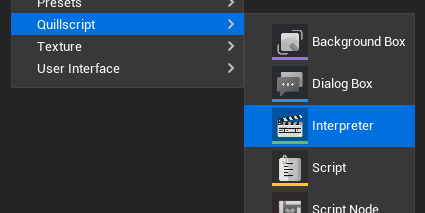
#pragma once
#include "CoreMinimal.h"
#include "QuillscriptInterpreter.h"
#include "MyInterpreter.generated.h"
UCLASS(BlueprintType)
class MYGAME_API AMyInterpreter : public AQuillscriptInterpreter
{
GENERATED_BODY()
public:
// Override the Play function as an example.
virtual void Play_Implementation(const int32 StatementIndex) override;
};#include "MyFolder/MyInterpreter.h"
void AMyInterpreter::Play_Implementation(const int32 StatementIndex)
{
// Implementation
}You can now override the required functions and add the desired behavior.
Then, in your settings change the default class, if required, to the custom Interpreter class.
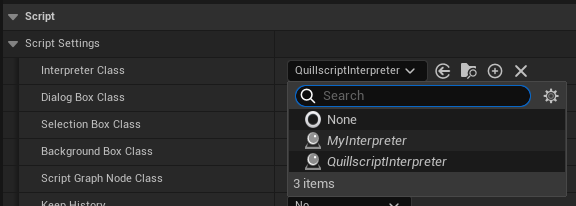
#
Before Methods
The Before Methods are functions that runs before their respective flow function. This is most useful when you want to execute some tasks before a statement is played and do not want to override the base method, so you can implement these methods instead.
- Before Start
- Before Resume
- Before Play
- Before End
- Before Play Label
- Before Play Dialogue
- Before Play Option
- Before Play Command
- Before Play Router
- Before Play Condition
- Before Play Directive
